www.youtube.com/watch?v=2Js4KiDwiyU
ML-Agents 가 소개된 tutorial이 유튜브에 꽤 있었지만 버전 문제로 오류가 많이 발생하여 따라하기가 어려웠다.
그 중 제일 안정적이었던 ML-Agentss v1.0 의 Tutorial이다. Player 자동차가 지나가는 Mover 자동차를 피해 점프하면 점수를 얻고, 부딛히면 점수를 잃는 단순한 게임이다.
Github에는 미완성본과 완성본 코드가 각각 업로드 되어있는데, 강의와 함께 미완성본 코드를 채워나가면서 ML-Agents작동 흐름을 이해하기 딱 좋았다.
- Tutorial 작업 흐름
1) Clone Repository
2) Open Unity Project
3) Jumper.cs 수정 : Change Monobehavior to Agent
4) Add Behavior Parameters script
5) Set Action size to 2 : Player 가 할 행동 2가지 jump & nothing (ex. vectorAction[0]=1 일때 jump())
6) Add RayPerceptionSensor 3D : Observations 위해 필요 (Distance btw mover => detectable tags에 'mover' 설정 )
7) Adjust RayPerceptionSensor & Set Observation Size = 0 (레이져가 역할 대신함)
8) Jumper.cs 스크립트 완성 (Action 상세 설정 및 Reward)
9) Train 을 위해 trainer_config.yaml 파일 수정 & Train 진행
10) 해당 env를 복사하여 여러 에이전트로 동시 학습시키면 성능이 훨씬 좋아짐!
11) Build 진행하여 standalone한 player생성
12) Gnerate and apply Model (.nn file) 모델 적용
- Player Agent에 붙는 script 완성본
|
1
2
3
4
5
6
7
8
9
10
11
12
13
14
15
16
17
18
19
20
21
22
23
24
25
26
27
28
29
30
31
32
33
34
35
36
37
38
39
40
41
42
43
44
45
46
47
48
49
50
51
52
53
54
55
56
57
58
59
60
61
62
63
64
65
66
67
68
69
70
71
72
73
74
75
76
77
78
79
80
81
82
83
84
85
86
87
88
89
90
91
92
93
94
95
96
97
98
99
100
101
102
103
104
105
|
//Jumper.cs
using System; using System.Collections;
using System.Collections.Generic;
using Unity.MLAgents;
using Unity.MLAgents.Sensors;
using UnityEngine;
public class Jumper : Agent
{
[SerializeField] private float jumpForce;
[SerializeField] private KeyCode jumpKey;
private bool jumpIsReady = true;
private Rigidbody rBody;
private Vector3 startingPosition;
private int score = 0;
public event Action OnReset;
public override void Initialize()
{
rBody = GetComponent<Rigidbody>();
startingPosition = transform.position;
}
private void FixedUpdate() //RequestDecision()이 도로 위 달리고있을때만 일어나도록 최적화.
{
if(jumpIsReady)
RequestDecision();
}
public override void OnActionReceived(float[] vectorAction)
{
if (Mathf.FloorToInt(vectorAction[0])==1)
Jump();
}
public override void OnEpisodeBegin()
{
Reset();
}
public override void Heuristic(float[] actionsOut) //Player Input
{
actionsOut[0] = 0;
if (Input.GetKey(jumpKey))
actionsOut[0] = 1;
}
private void Jump()
{
if (jumpIsReady)
{
rBody.AddForce(new Vector3(0, jumpForce, 0), ForceMode.VelocityChange);
jumpIsReady = false;
}
}
private void Reset()
{
score = 0;
jumpIsReady = true;
//Reset Movement and Position
transform.position = startingPosition;
rBody.velocity = Vector3.zero;
OnReset?.Invoke();
}
//Calculation after collision -> Require Rigidbody at least one object & both Colliders
private void OnCollisionEnter(Collision collidedObj)
{
if (collidedObj.gameObject.CompareTag("Street"))
jumpIsReady = true;
else if (collidedObj.gameObject.CompareTag("Mover") || collidedObj.gameObject.CompareTag("DoubleMover"))
{
AddReward(-1.0f);
Debug.Log(GetCumulativeReward());
EndEpisode();
}
}
//NO calculation after collision -> Require both Colliders
private void OnTriggerEnter(Collider collidedObj)
{
if (collidedObj.gameObject.CompareTag("score"))
{
AddReward(0.1f);
Debug.Log(GetCumulativeReward());
score++;
ScoreCollector.Instance.AddScore(score);
}
}
}
|
cs |
* Tutorial 따라할 때 주의할 점*
1) Training
mlagents-learn trainer_config.yaml --run-id="JumperAI_1" 명령어 입력하는데, trainer_config.yaml 파일의 형식이 변경된 거 같다. 기존과 같이 하면 작동이 안되니, 다음과 같이 수정이 필요하다. 수정전에는 "The option default was specified in your YAML file, but is invalid." 과 같은 오류를 내뿜었다.
|
1
2
3
4
5
6
7
8
9
10
11
12
13
14
15
16
17
18
19
20
21
22
23
24
25
26
27
|
//trainer_config.yaml
behaviors: Jumper:
trainer_type: ppo
hyperparameters:
batch_size: 128
buffer_size: 2048
learning_rate: 3.0e-4
beta: 5.0e-3
epsilon: 0.2
lambd: 0.95
num_epoch: 3
learning_rate_schedule: linear
network_settings:
normalize: true
hidden_units: 64
num_layers: 2
vis_encode_type: simple
reward_signals:
extrinsic:
gamma: 0.99
strength: 1.0
keep_checkpoints: 5
max_steps: 5.0e7
time_horizon: 64
summary_freq: 10000
threaded: true
|
cs |
2) Tensorboard로 결과 확인
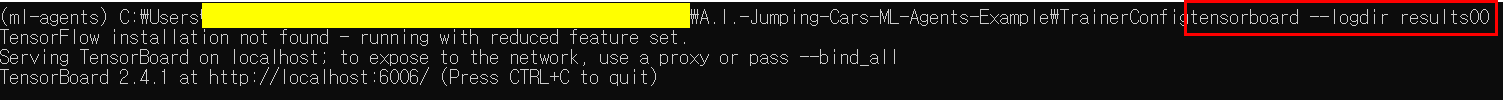
TrainerConfig로 이동하여 tensorboard --logdir "자신의 결과폴더명(default는 results)" 입력하고
http://localhost:6006/으로 이동하면 학습결과를 확인할 수 있다.
* tutorial에서는 --logdir summaries라는 명령어 사용하지만 default폴더명이 results로 바뀐거 같다.
=> Tensorboard로 확인한 학습 결과 : 총 24개의 environment를 복사하여 학습시킴.
3) Model 적용시
마지막 단계에서 모델을 적용하여 player가 게임하는 모습을 보고 싶을 때,
TrainerConfig>results(결과폴더)>Jumper> Jumper-1127784.onnx파일과 같이 .onnx로 끝나는 파일을 찾아서
A.I.-Jumping-Cars-ML-Agents-Example>Assets 폴더 안으로 이동시킨다. 그러면 Unity Project 내 Assets폴더에서 해당 모델을 찾을 수 있고 Player Agent의 Behavior Parmaeters 중 Model에 적용시킬 수 있다.
* Tutorial 추가구현*
- 학습을 시키고 난 모델을 확인해보니 Mover가 없을 때도 점프를 할 때가 있다. 이런 경우 reward -0.1 정도를 하여서 모델 성능을 개선시켜보고자 한다.
<아이디어>
(1) Mover뒤에 투명 큐브를 배치하였듯이 공중에 투명 cube를 배치하여 점프했을 때 투명 cube에 부딪히도록 함.
이때, 레이저를 아래 방향으로 쏘아 Mover가 없으면 헛된? 점프이기에 reward -0.1을 주며 학습을 진행.
(2)
Reference:
[1]: www.youtube.com/watch?v=2Js4KiDwiyU
[2]: github.com/Sebastian-Schuchmann/A.I.-Jumping-Cars-ML-Agents-Example
'Traffic Simulation > Unity ML-Agents' 카테고리의 다른 글
| ML-Agents v1.0 소개 (0) | 2021.02.25 |
|---|

